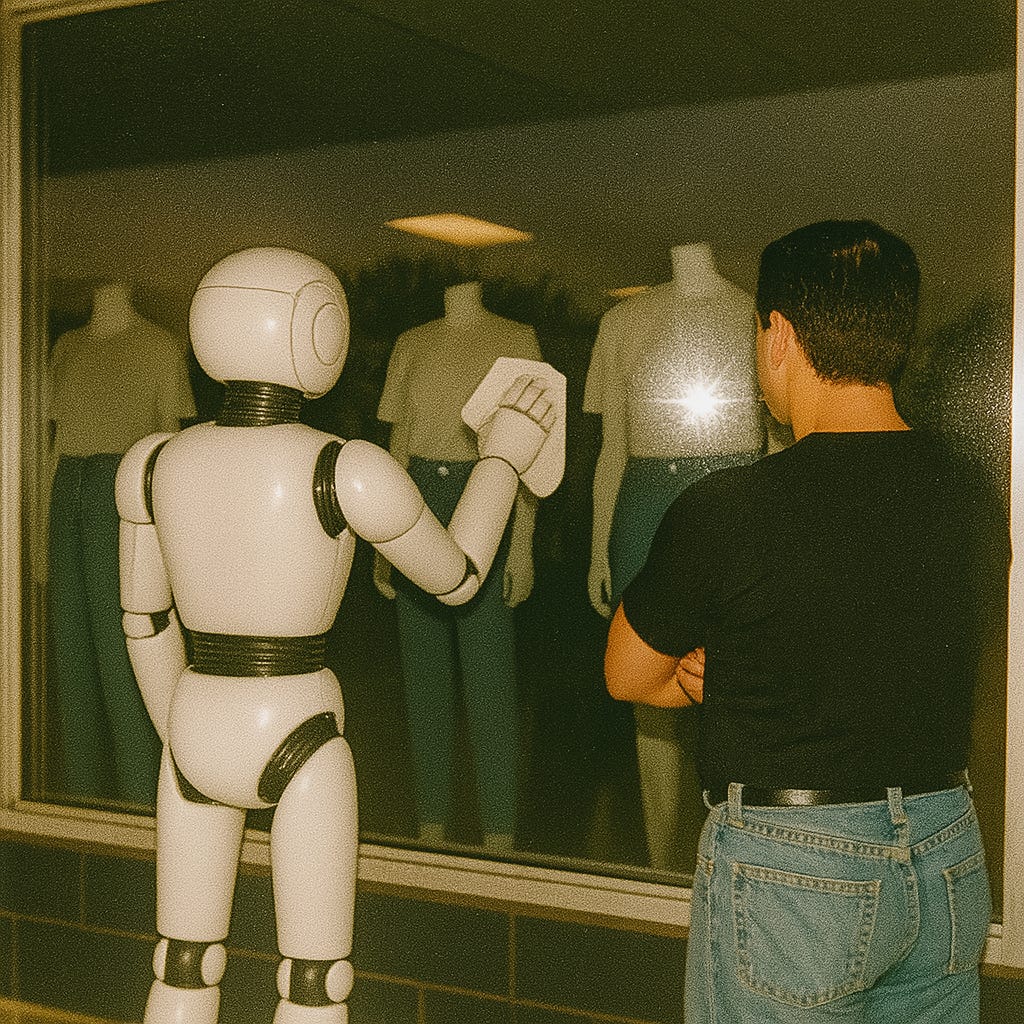When I first heard about storefront.dev, the AI-powered Shopify development app that came out this year, I must admit, it made me a bit nervous. I wasn’t fully settled into my current AI coding workflow, and this looked like the kind of tool that might make it even harder for solopreneurs like myself to find new clients.
I signed up for early access, and when I got it, I opened the app to see what it was about - but didn’t start any projects or chats. My head was already full from learning other tools, and this one had to take a back seat.
A few months later, I started hearing more chatter about storefront.dev. While on vacation, I got an email from Andrew Pizula, one of the co-founders at Pack - the agency behind the app - asking if I had any feedback. Once I got home I figured it was time to give it a proper test drive, and assess the threat level for myself.
First Impressions
I decided the best way to test storefront.dev was to spin up a new theme for my own Shopify store, Zero Requests. It’s a small shop I mostly use for dogfooding - getting a better feel for the merchant experience and testing the things I build. It gets more theme updates than it does new products. (One day I’d like to actually make it good.)
How detailed did I need to be with my prompt? I wasn’t sure, so I started with this:
“Hi, I would like to develop a new theme for my store, Zero Requests. It is a site that offers t-shirts and apparel for DJs. I'd like something slick, good for featuring lifestyle shots of people in the clothing. The catalog isn't large, so the design needs to accommodate that.”
The app agent then went through a series of steps:
Explore current store structure and existing theme
Research Zero Requests products and collections
Design theme concept focusing on lifestyle photography
Implement responsive layout optimized for small catalog
Apply Zero Requests brand guidelines (black/white, Helvetica Neue)
Create product showcase components for DJ apparel
Okay, not bad for a few seconds of work! It didn’t use any of the brand logos I’d uploaded, and some of the text could’ve used more contrast, but overall the homepage had a clean layout: header, footer, hero banner, featured collection, and an about section.
The only catch? I had been expecting a full theme. What I got was just a homepage - none of the links were functional, and there were no additional templates or sections built out yet. It was a solid start, but I realized it would still take a fair bit of work to scaffold a complete theme from scratch.
At that point, I decided it might be better to test the tool using one of my existing themes through the GitHub integration. I tried a couple of different themes, but couldn’t get the preview to load in the app.
When I asked the agent how to get the preview working, it simply pointed me to the commands listed in package.json and told me to run them in the terminal - which doesn’t exist in the app’s interface.
I fiddled with it for a while longer but still couldn’t get the preview working. I had a feeling I was missing something, but I’d spent enough time troubleshooting. I had some notes and questions by then anyway, so I figured it was a good time to reach out to Andrew for a chat.
The Builders
I met with Andrew and one of the engineers on the product, Aaron, to share my first impressions of the app. They listened patiently as I walked through my UX gripes, the issues I ran into connecting existing themes, and my hunch that the latter might have something to do with my Webpack setup.
Aaron let me know there was a dedicated section for entering environment variables, and once I filled that in the connection to my store would work, and previews would load. Doh! I had a feeling I was missing something obvious, and this was it. I learn best through conversation (one of the reasons I love generative AI so much), so I figured a quick meeting would be the fastest way to get up to speed - and it was.
Once we got past my rookie mistake with the settings, the conversation turned to bigger topics - headless builds, multi-threaded agents, and the elusive promise of personalization at scale. I asked whether storefront.dev was built on top of Claude Code, and they confirmed it was - just like Lovable, which is probably the closest comparison among the AI coding tools I’ve used.
I liked these guys, and I really like that they’ve built something specifically for Shopify development. It’s a thoughtful tool for a niche that’s close to my heart, and I hope they do well with it. I felt a bit guilty for not giving it more of a shot the first time around.
It was time to fire it up again and see what could be done for Zero Requests.
Back to the Drawing Board
I wish this story had a happy ending. Unfortunately, it didn’t.
In terms of credentials, I had created a private app and provided the admin API key, but I also needed to set up the Theme Access app and enter that password in a different section from “connect to Shopify” - that’s where I went wrong.
Once I sorted that out, I tried again with the projects I had set up earlier. The theme with the Webpack setup still wouldn’t preview - which wasn’t too surprising. I pointed the app to the “/src/shopify” folder where the theme files live, and asked it to ignore files in the root directory, but it still couldn’t generate a preview.
That wasn’t really a fair test, so I switched over to the second theme I’d imported - a fresh copy of Horizon. The theme previewed right away, but I ran into a number of issues and struggled to generate anything useful.
The app hung frequently, forcing me to stop the process and ask if there were errors since none were displayed. There seemed to be problems around blocks, likely due to architectural changes in Horizon that the model hadn’t been trained on. (When I asked which model the app was using, it replied it was Claude 3.5 Sonnet.)
After half an hour or more of asking the app to merchandise a hero banner for me - which it couldn’t do, after many efforts - I gave up again.
Would I Use storefront.dev?
Right now, probably not - though I don’t think I’m the target user. I can see this being really useful for project managers, product owners, designers, and marketers who want to bring ideas to life quickly without needing dev help.
To make it truly valuable, however, I think the Pack team should double down on what really makes storefront.dev unique - the focus on Shopify.
During our call, as a test, I asked the app to build me a recipe app for mobile phones, which it proceeded to do as we talked. While the avocado toast was excellent, I feel a tool designed specifically for Shopify theme development should be more locked down than this.
Right now, previews are built first in React and then converted to Liquid when exported, if the goal is to use them in a traditional theme. Since the vast majority of Shopify stores still run Liquid setups, I think it would be helpful to offer a choice between Liquid and React when starting a new project - with Liquid as the default.
There’s a Figma connection, which I assume uses MCP under the hood, but what about the Shopify MCP servers? I haven’t seen any way to access those from the app or in the documentation yet, and I don’t see the tools being called in the chat. While the Shopify toolset is still somewhat limited, I expect it to grow rapidly, and these native tools should be prioritized when planning architecture for a theme project (if they are not already).
With all of that said, storefront.dev still shows a lot of promise as a Shopify-focused low-code AI tool. While it’s not quite ready for my workflow yet, I’m curious to see how it evolves - especially as deeper Shopify integrations, improved previews, and maybe better models roll out.
If you’re interested in low-code AI tools for Shopify, it’s definitely worth keeping an eye on storefront.dev. It’s quite similar to Lovable, but its direct store connection gives it an edge for Shopify theme development. I’ll be revisiting it regularly and sharing updates as the platform matures.